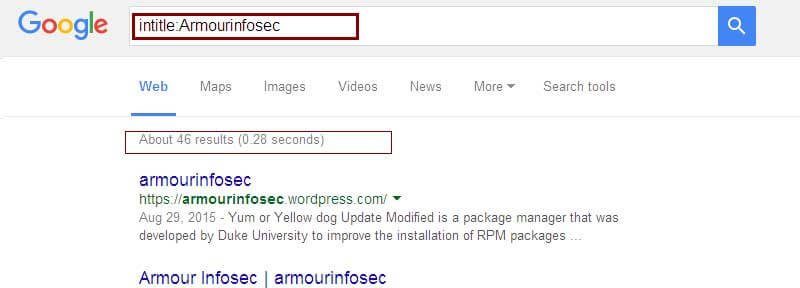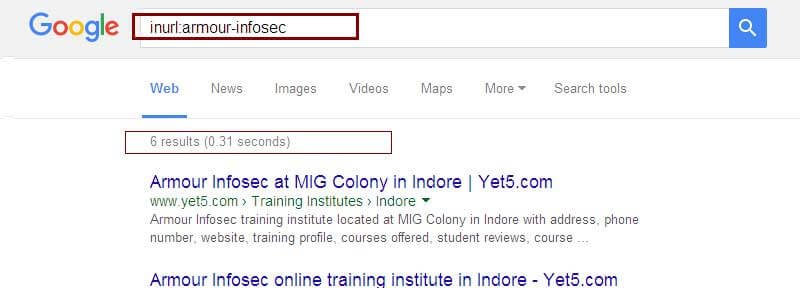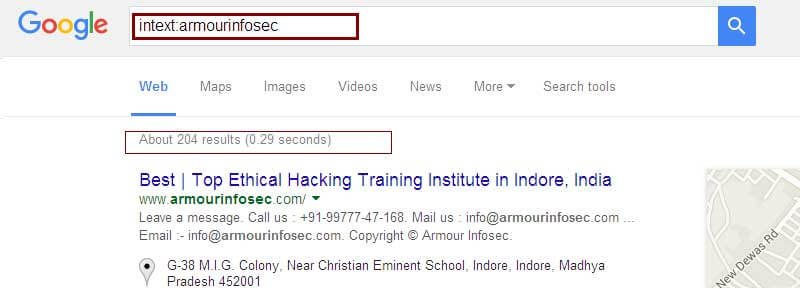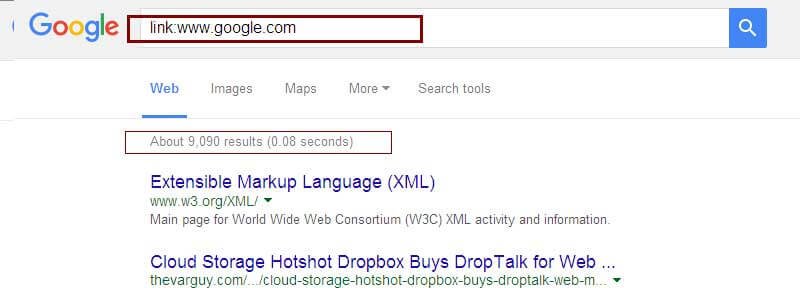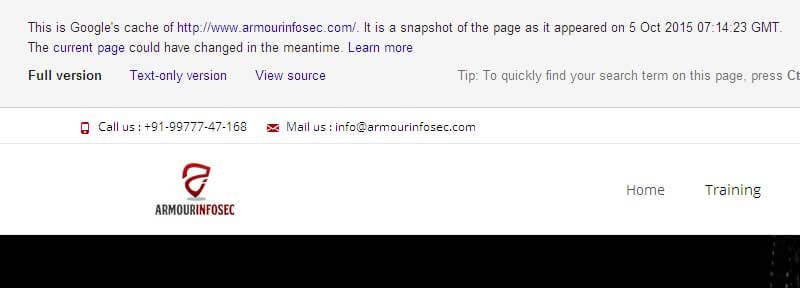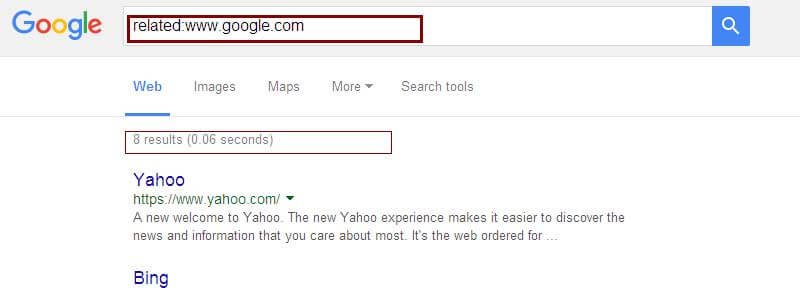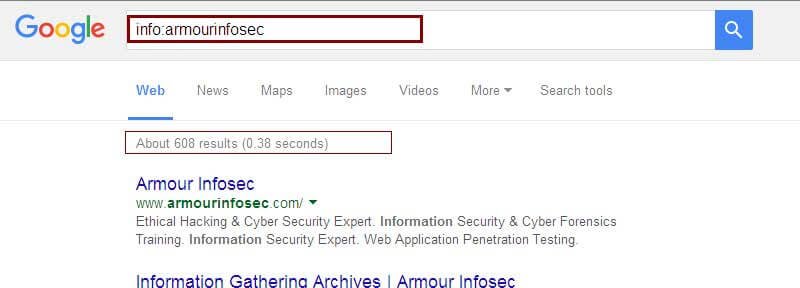Google offers special terms known as advanced operators to help you perform more advanced queries. These Operators, used properly, can help you get to exactly the information you’re looking for without spending too much time poring over page after page of search results. When advanced operators are not provided in a query, Google will locate your search terms in any area of the Web page, including the title, the text, the Uniform Resource Locator (URL), or the like.
All keyword here are providing faster and exact results from Google.
intitle:- Restricts your search to the titles of web pages and provide exact result.
Example:
intitle:password
allintitle:- finds pages wherein all the words specified make up the title of the web page.
Example:
allintitle:Armourinfosec
inurl:- Restricts your search to the URLs of web pages.
allinurl:- finds all words which are listed in the URL and give exact results according to your search.
Example:
intext :- searches only in body text and provide text results according to your search query (i.e., ignores link text, URLs, and titles).
Example:
filetype :- Search for thesuffixes’ or filename extensions. These are usually, but notnecessarily, different file types.
Example:
site:- It allows the user to narrow your search by either a site or a top-level domain.
Example:
site:www.armourinfosec.com “password”
inanchor:- searches for texts in a page of link anchors. A link anchor is a descriptivetext of a link.
Example:
link:- It giveslisting of pages those which are linked to a specified URL.
Example:
cache:- It finds a copy of the page that Google indexed and it give exact date and time.
Example:
related:- It finds those pages which are related to the specified page.
Example:
info:- provides a page of links to more information about a specified URL.